10 iPhone Automation Ideas to Streamline Your Small Business Workflow

Inspired by Zapier’s article for personal productivity.
It’s hard to find ways to streamline your workflow, to maintain a healthy work-life balance. Fortunately, your iPhone comes equipped with powerful automation tools that can help you automate repetitive tasks and focus on what matters most.
Here are ten iPhone automation ideas tailored specifically for small business owners:
- Automate Routine Tasks: Start your day on the right foot by automating your wake-up routine. Whether it’s playing your favorite morning playlist, checking the day’s weather forecast, or catching up on the latest news, set up an automation using the Alarm trigger to kickstart your day effortlessly.
- Send Scheduled Messages: Keep your clients and team members in the loop by sending pre-scheduled messages. Whether it’s a weekly update, a monthly reminder, or a personalized greeting, use automation to send messages at designated times, ensuring timely communication without the hassle of manual reminders.
- Optimize Battery Life: Maximize your iPhone’s battery life by automating low power mode. Set up an automation to activate low power mode when your battery reaches a certain percentage, helping you conserve battery life and stay connected throughout the day, especially during crucial business meetings or on-the-go client visits.
- Seamless Music Integration: Enhance your work environment by automating your music preferences. Whether you’re entering your office, connecting to Bluetooth devices, or starting your workday, use automation triggers to launch your favorite playlists or audio apps, setting the mood for increased productivity and creativity.
- Minimize Distractions: Stay focused on important tasks by enabling Do Not Disturb mode when using specific apps. Whether you’re conducting client calls, attending virtual meetings, or working on critical projects, use automation to minimize distractions and maintain your concentration, ensuring uninterrupted workflow and enhanced productivity.
- Enhance Accessibility: Simplify your workflow by automating accessibility features. Whether you’re sharing your device with colleagues or clients, use automation triggers to enable guided access for specific apps, ensuring a seamless and secure user experience, especially during presentations or demonstrations.
- Streamline Financial Transactions: Stay on top of your finances by automating monthly payments. Whether it’s rent, utility bills, or subscription fees, set up automation triggers to initiate payments automatically, ensuring timely transactions and avoiding late fees, helping you maintain financial stability and peace of mind.
- Effortless Home Management: Manage household tasks efficiently by automating home maintenance activities. Whether it’s scheduling cleaning sessions, monitoring home security systems, or controlling smart devices, use automation triggers to streamline household chores and maintain a comfortable living environment, allowing you to focus on your business with confidence.
- Simplify Navigation: Streamline your travel plans by automating navigation directions. Whether you’re commuting to client meetings, attending networking events, or visiting job sites, use automation triggers to pull up directions automatically when entering your vehicle, ensuring seamless navigation and timely arrivals, maximizing efficiency and professionalism.
- Stay Connected: Keep your loved ones informed by automating location-based notifications. Whether you’re heading home after a long day at work or running errands during business hours, use automation triggers to send alerts to your family members or partners, ensuring peace of mind and fostering stronger personal connections, balancing work commitments with family responsibilities.
With these ten iPhone automation ideas, you can streamline your small business workflow, boost productivity, and maintain a healthy work-life balance. Experiment with different automation triggers and actions to find the perfect combination that suits your business needs and personal preferences. Remember, automation is all about simplifying tasks, saving time, and empowering you to focus on what truly matters—growing your business and enjoying life to the fullest.






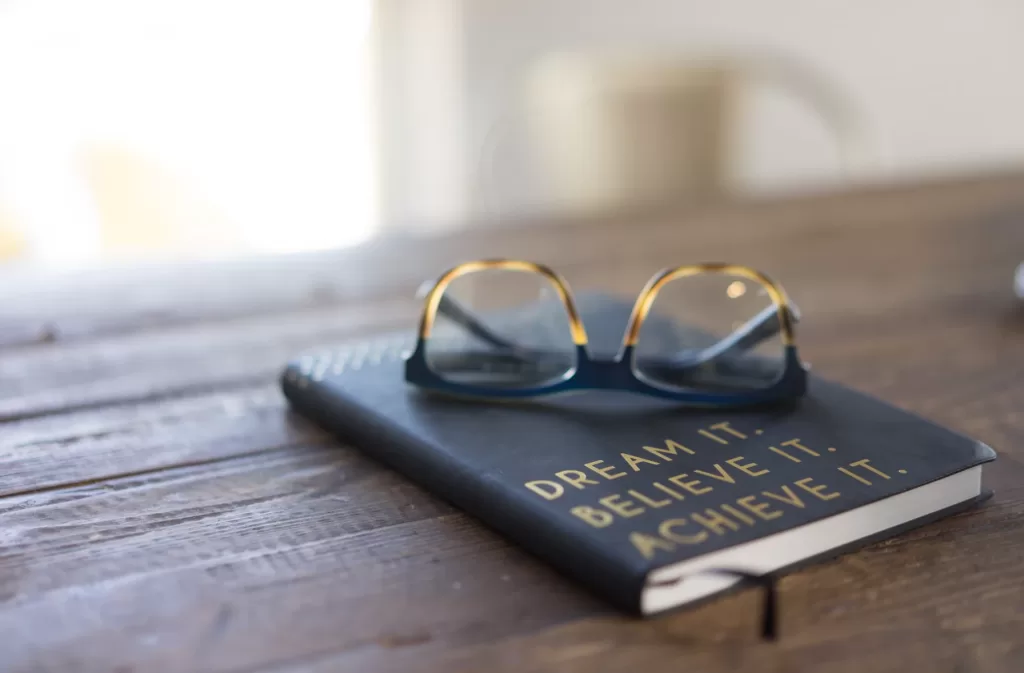
Responses