Principles of Design, What Businesses Should Know

Understanding the basics of design is crucial for creating visually appealing and effective visual content, whether it’s for graphic design, web design, product design, or any other creative endeavor. Here are some fundamental principles and concepts:
1. Hierarchy:
- Definition: Hierarchy is the arrangement of elements to guide the viewer’s attention. It establishes a visual order by emphasizing certain elements over others.
- Application: Use size, color, contrast, and spacing to create a clear hierarchy. Important information should stand out more prominently.
2. Balance:
- Definition: Balance is the distribution of visual weight in a design. It ensures that the elements are harmoniously arranged.
- Types:
- Symmetrical Balance: Elements are mirrored on either side of a central axis.
- Asymmetrical Balance: Visual weight is distributed unevenly but is still balanced.
3. Contrast:
- Definition: Contrast is the difference between elements in a design. It creates visual interest and helps highlight important information.
- Application: Use contrasting colors, sizes, shapes, or textures to make certain elements stand out.
4. Repetition:
- Definition: Repetition involves using consistent visual elements throughout a design. It establishes a sense of unity and strengthens the overall composition.
- Application: Repeat colors, shapes, fonts, or patterns to create cohesion and a unified look.
5. Alignment:
- Definition: Alignment refers to the arrangement of elements along a common axis. It helps create a clean, organized, and professional appearance.
- Application: Align text, images, and other elements to a common grid or guideline for a neat and structured layout.
6. Proximity:
- Definition: Proximity involves grouping related elements together. Items that are close to each other are perceived as being connected.
- Application: Place related information or elements in close proximity to improve organization and readability.
7. Color Theory:
- Primary Colors: Red, blue, and yellow are the base colors that cannot be created by mixing other colors.
- Secondary Colors: Green, orange, and purple are created by mixing two primary colors.
- Tertiary Colors: Mixing a primary color with a secondary color produces tertiary colors.
- Complementary Colors: Colors opposite each other on the color wheel create high contrast.
- Analogous Colors: Colors next to each other on the color wheel create harmony.
- Monochromatic Colors: Different shades and tints of a single color create a unified look.
8. Typography:
- Font Selection: Choose fonts that align with the message and tone of your design.
- Hierarchy: Use font size, weight, and style to establish a clear hierarchy for different types of information.
- Readability: Ensure text is legible by considering factors like line spacing, letter spacing, and contrast.
9. Whitespace (Negative Space):
- Definition: Whitespace is the empty space around elements in a design. It enhances readability and focus.
- Application: Use whitespace strategically to create a balanced and uncluttered layout.
10. Images and Graphics:
- Resolution: Ensure images are of high resolution to maintain clarity and quality.
- Consistency: Use a consistent style for graphics and images to maintain a cohesive visual language.
11. Understanding Grids:
- Grids: Grids help organize elements in a design. They provide a structured framework for alignment and consistency.
12. Understanding the Audience:
- Know Your Audience: Understand the preferences and expectations of your target audience to tailor the design accordingly.
13. Simplicity:
- Less is More: Embrace simplicity. Avoid unnecessary complexity and strive for clarity in your design.
14. Testing and Iteration:
- Iterate Designs: Don’t hesitate to iterate. Test different versions and gather feedback to improve your design.
15. Design Software:
- Familiarize Yourself: Learn design software tools like Adobe Photoshop, Illustrator, or other relevant software for your specific design needs.
16. Stay Inspired and Updated:
- Inspiration: Follow design trends and seek inspiration from other designers and creative works.
- Continuous Learning: Design is an evolving field, so stay updated on new techniques, tools, and technologies.
By grasping these fundamental principles and concepts, you’ll be better equipped to create visually compelling and effective designs. Remember, practice and experimentation are key to honing your design skills over time.



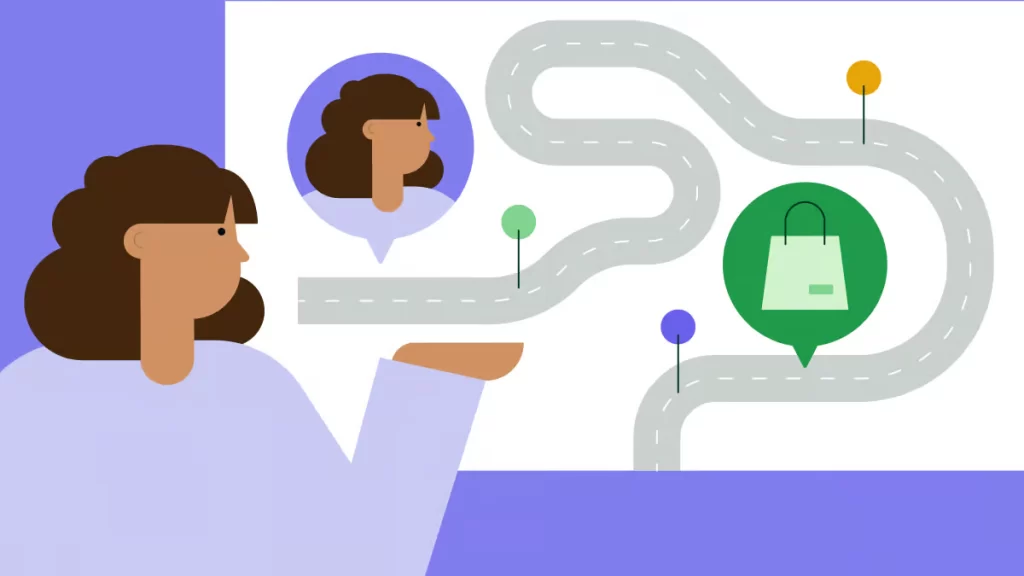


Responses